The GEO Project
Training
The GEO Project offers a variety of geospatial training workshops using both commercial and open-source GIS software. Topics range from introductory courses for new users just getting started to more advanced courses for those with basic knowledge who are looking to take their skills to the next level.Workshops are free to local, state, and federal employees and offered in both face-to-face and online formats.
Register for Upcoming Workshops
Workshop Descriptions
INTRODUCTION
Introduction to ArcGIS Pro

This course introduces basic concepts in geographic information systems (GIS)
and demonstrates their implementation in ArcGIS Pro.
Topics covered include:
- Introducing geodatabases & interacting with spatial data
- Determining coordinated systems & projections
- Implementing data analysis & designing layouts
INTERMEDIATE
Intermediate ArcGIS Pro

This course extends basic GIS skills and introduces students to more complex
analysis methods using ArcGIS Pro.
Topics covered include:
- Advanced techniques for visualization of data, including 3D
- Editing of more complex data, including topology
- More robust methods for analysis of data, including raster data
INTRODUCTION
Introduction to ArcGIS Online

This course is a cloud-based mapping and analysis program that uses online data
to create maps, apps, and other data products that share geographic
information.
Topics covered include:
- Developing web applications
- Creating data collection tools
- Analyzing, editing & publishing data products to the web
INTERMEDIATE
Introduction to Geoprocessing with Python

This course introduces fundamentals of Python GIS scripting with an emphasis on
spatial data analysis. It demonstrates scripting operations using the ArcGIS
Pro and PyCharm editor.
Topics covered include:
- Elements of basic programming (terminology, understanding simple scripts)
- Notebook basics (adding, running, editing)
- ArcPy basics (background information, relationship to geoprocessing tools, syntax)
- ArcGIS Pro built-in functions for programming (exporting Python code from geoprocessing history and models)
- Creating a multi-function, interactive Notebook
- Updating a Notebook to run outside of ArcGIS Pro (variations in internal and external syntax)